|
Shortcut
Command |
||
|
F1 |
Displays Help information for the
active object or the window as a whole. |
|
|
Windows logo key or CTRL+ESC |
Opens the Start menu located on
the taskbar. |
|
|
CTRL+ALT+DELETE |
Opens the Windows NT Security
dialog box, with the following options: Lock Workstation, Logoff, Shut Down,
Change Password, Task Manager, and Cancel. If you are not logged on, brings
up the logon dialog box. |
|
|
DELETE |
Deletes the selected item(s). If
the items are files, moves them to the Recycle Bin. |
|
|
DELETE+SHFT |
Delete the selected item(s). If
the items are files, destroys them immediately without moving them to the
Recycle Bin. |
|
|
CTRL+N |
Opens the New dialog box. (This
can also be opened from the File menu.) |
|
|
CTRL+O |
Opens the Open dialog box. (This
can also be opened from the File menu.) |
|
|
CTRL+P |
Opens the Print dialog box. (This
can also be opened from the File menu.) |
|
|
CTRL+S |
Opens the Save dialog box. (This
can also be opened from the File menu.) |
|
|
CTRL+X |
Cuts the selected item(s) to the
clipboard. (This can also be opened from the Edit menu.) |
|
|
CTRL+INSERT OR CTRL+C |
Copies the selected item(s) to the
clipboard. (This can also be opened from the Edit menu.) |
|
|
SHFT+INSERT OR CTRL+V |
Pastes the copied items(s) from
the clipboard. (This can also be opened from the Edit menu.) |
|
|
ALT+BACKSPACE OR CTRL+Z |
Undoes the last action. Note that
not all actions, such as shutting down, can be undone. (This can also be
opened from the Edit menu.) |
|
|
ALT+SHFT+BACKSPACE |
Redoes the previously undone
action. (This can also be opened from the Edit menu.) |
|
|
Windows logo key+M |
Minimizes all open windows. The
keyboard focus goes to the least recently selected icon on the desktop. Add
SHIFT to expand previously opened windows and return focus to the most
recently used application. |
|
|
Windows logo key+E |
Opens the Windows Explorer. (This
can also be opened from the Program item in the Start menu.) |
|
|
Windows logo key+F |
Opens the Find: All Files dialog
box. (This can also be opened from the Find item in the Start menu.) |
|
|
Windows logo key+R |
Opens the Run dialog box. (This
can also be opened from the Run item in the Start menu.) |
|
|
Windows logo key+BREAK |
Opens the System Properties dialog
box. (This can also be opened from the Systems item in Control Panel.) |
|
|
Windows logo key+CTRL+F |
Opens the Find Computer dialog
box. (This can also be opened from the Find item in the Start menu.) |
|
|
Windows logo key+number |
Reserved for use by computer
manufacturers. |
|
|
SHFT+F10 or Application key (also
the right mouse |
Opens the shortcut menu for the
active item. This can be selected text, a toolbar button, a taskbar button,
or other item. |
|
|
SHFT |
Press down and hold the SHIFT key
while you insert a CD-ROM to bypass the AutoPlay feature. Hold down the SHIFT
key while Microsoft Word is loading to suppress the AutoExec
macro. |
|
Windows NT is a family of operating systems produced by Microsoft, the first version of which ... Gradually, the Windows NT family was expanded into Microsoft's general-purpose operating system product line for all personal computers
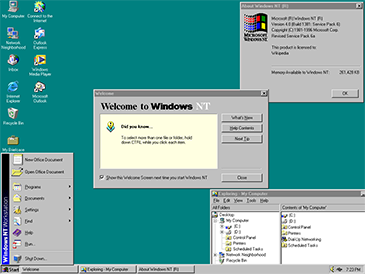
No comments: