It enables a user to cut or edit out a part of media file directly from Windows ... If main menu of Windows Media Player is switched off follow steps shown on
|
Shortcut |
Command |
|
|
Use this keyboard shortcut |
To do this |
|
|
ALT |
Show keyboard shortcuts |
|
|
ALT+F4 |
Quit the program in the current window |
|
|
CTRL+C |
Copy |
|
|
CTRL+TAB |
Switch between tabs |
|
|
CTRL+V |
Paste |
|
|
CTRL+X |
Delete the selected item and copy it to the
Clipboard |
|
|
DOWN ARROW |
Select the next item in the list |
|
|
ESC |
Close the dialog box |
|
|
F1 |
Open Help |
|
|
LEFT ALT+LEFT SHFT+PRINT SCREEN |
Switch to High Contrast mode |
|
|
SHFT+F10 |
Show the shortcut menu for the selected item |
|
|
SHFT+TAB |
Select the previous option |
|
|
SPACEBAR |
Select or clear an item |
|
|
TAB |
Select the next option |
|
|
UP ARROW |
Select the previous item in the list |
Windows Media File Editor keyboard shortcuts
![Windows Media File Editor keyboard shortcuts]() Reviewed by Black
on
1:01 AM
Rating:
Reviewed by Black
on
1:01 AM
Rating:
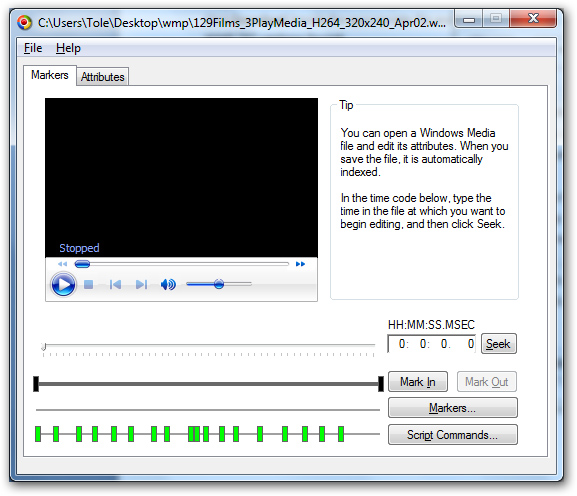
No comments: