Plex Home Theater is designed to be installed on a dedicated computer (PC, Mac and Linux versions are available) connected to your TV, and allows you to access your entire media library and enjoy it on a big screen. It offers built-in support for local storage (on your PC or network attached storage) as well as for content stored on Plex Media Server. Additionally it will play movies and TV shows streamed from all the major providers out there.
|
← |
navigate left |
|
↑ |
navigate up |
|
→ |
navigate right |
|
↓ |
navigate down |
|
Enter |
select or enter current item |
|
Esc |
back or exit |
|
P |
start playback of current item |
|
C |
open the context menu |
|
Q |
perform the Add to Up Next action |
|
H |
jump back to homescreen |
|
\ |
toggle between windowed and full-screen mode |
|
shift-letter |
jump to items beginning with the specified letter (e.g. shift-M) |
Video Playback
During Playback
While video content is playing, the following keyboard shortcuts are
available.
|
Spacebar |
toggle pause |
|
X |
Stop |
|
Esc |
back or exit |
|
M |
on-screen menu |
|
tab or H |
exit to main menu but continue playback (tab again to return) |
|
← or , |
jump back 15 seconds |
|
↑ or ] |
jump forward 10 minutes (or to the next chapter, if available) |
|
→ or . |
jump forward 30 seconds |
|
↓ or [ |
jump back 10 minutes (or to the previous chapter, if available) |
|
F |
fast forward (and increase fast forward speed or decrease rewind speed) |
|
R |
rewind (and increase rewind speed or decrease fast forward speed) |
|
I |
diagnostic playback information |
|
O |
progress bar |
|
F6 |
media item title, poster, and description |
|
A |
cycle through available audio tracks |
|
S |
toggle current subtitle on/off |
|
L |
cycle through available subtitle tracks |
|
Z |
cycle through view modes (aspect ratios and stretching) |
|
+ |
increase volume |
|
– |
decrease volume |
Video On-Screen Menu
If the on-screen menu is activated during video playback, the following
keyboard shortcuts are available.
|
← |
move left |
|
↑ |
move up |
|
→ |
move right |
|
↓ |
move down |
|
Enter |
select current item |
|
Esc |
back or exit |
Music Playback
During playback of music, the following keyboard shortcuts are available.
|
spacebar or P |
toggle pause |
|
esc or tab or H |
exit to main menu but continue playback (tab again to return) |
|
← or , |
previous track |
|
→ or . |
next track |
|
X |
Stop |
|
+ |
increase volume |
|
– |
decrease volume |
Photo Playback
During a photo slideshow, the following keyboard shortcuts are available.
|
Spacebar |
toggle pause |
|
Esc |
Exit |
|
H |
exit to homescreen |
|
← or , |
previous photo |
|
→ or . |
next photo |
|
X |
stop |
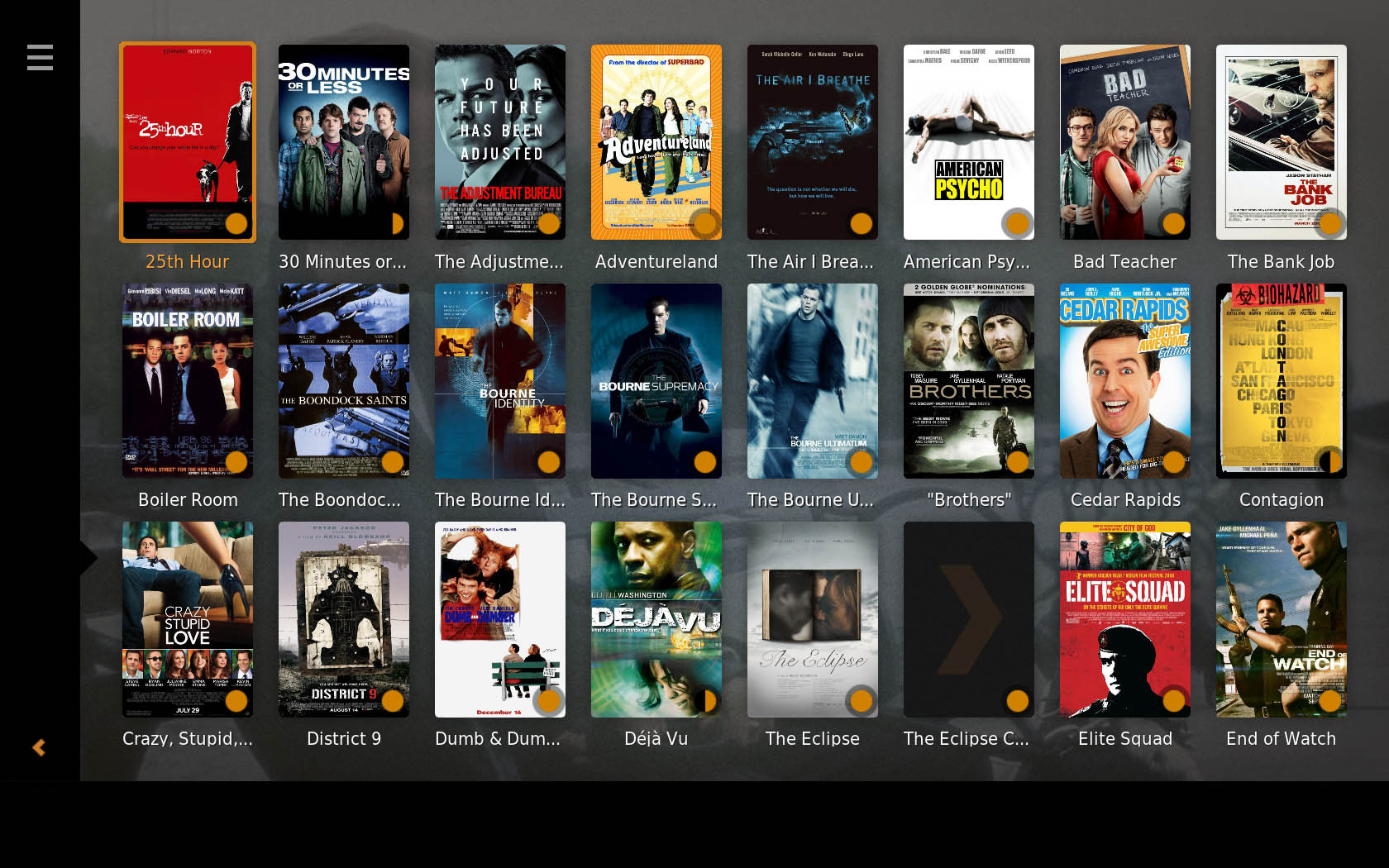
uTorrent Pro Apk Download
ReplyDeleteNavigating Plex Home Theater Keyboard Shortcut - Short Key >>>>> Download Now
ReplyDelete>>>>> Download Full
Navigating Plex Home Theater Keyboard Shortcut - Short Key >>>>> Download LINK
>>>>> Download Now
Navigating Plex Home Theater Keyboard Shortcut - Short Key >>>>> Download Full
>>>>> Download LINK ep