VLC (Windows & OS X) Keyboard Shortcuts
VLC - Frequently Used
|
f | ⌘+f |
Fullscreen |
|
Space |
Space |
|
v | s |
Subtitles cycle/off |
|
b | l |
Audio track cycle |
|
Ctrl+Up / Ctrl+Down | ⌘+Up / ⌘+Down |
Volume |
|
Ctrl+o | ⌘+o |
Open Single file(s) |
VLC - Mouse actions
|
Double click |
Fullscreen |
|
Scroll |
Volume or Position (see settings) |
|
Right click |
Local menu (play controls, audio/video) |
VLC - Navigation
|
Ctrl+t | ⌘+j |
Goto | jump to
time |
|
Shift+Left/Right
| ⌘+Ctrl+Left/Right |
Very short jump – 3 secs |
|
Alt+Left/Right
| ⌘+Alt+Left/Right |
Short jump – 10 secs |
|
Ctrl+Left/Right
| ⌘+Shift+Left/Right |
Medium jump – 1 min |
|
Ctrl+Alt+Left/Right
| ⌘+Alt+Shift+Left/Right |
Long jump |
|
e |
Next frame |
|
n | ⌘+Right |
Next in playlist |
|
p | ⌘+Left |
Current from beginning/Previous in playlist |
VLC - Browsing & Playback Adjustments
|
Ctrl+d | ⌘+d |
Open disc menu |
|
Ctrl+f | no
equivalent |
Open folder (browse folder menu) |
|
Ctrl+r or Ctrl+s | ⌘+Shift+o |
Advanced open file |
|
Ctrl+o | ⌘+o |
Open single file(s) |
|
m | ⌘+alt+Down |
Mute and unmute audio |
|
s | ⌘+. |
Stop movie |
|
Esc |
Exit full screen mode |
|
+ | ⌘+= |
Faster |
|
- | ⌘- |
Slower |
|
= | not set by default |
Normal |
|
a |
Aspect ratio |
|
c |
Crop screen |
|
g/h | j/h |
Increase or decrease subtitle delay |
|
j/k | g/f |
Increase or decrease audio delay |
|
z |
Change zoom mode |
|
Ctrl+1, Ctrl+2, Ctrl+3, Ctrl+4 | no equivalent |
Recent media (in Media - Recent media menu) |
|
t |
Show time |
|
r | ⌘+r |
Random |
Manage VLC
|
Ctrl+h | no
equivalent |
Hide / unhide controls |
|
Ctrl+p | ⌘+, |
Preferences/ interface settings |
|
Ctrl+e | ⌘+e |
Adjustments and audio/video effects |
|
Ctrl+b | ⌘+b |
Edit bookmarks |
|
Ctrl+m | ⌘+Shift+m |
Open messages |
|
Ctrl+n | ⌘+n |
Open network |
|
Ctrl+c | ⌘+r |
Open capture device |
|
Ctrl+l | ⌘+Shift+p |
Open playlist |
|
Ctrl+y | ⌘+s |
Save playlist |
|
Ctrl+i or Ctrl+j | ⌘+i |
Media information |
|
Alt+a | no
equivalent |
Open audio menu |
|
Alt+h | no
equivalent |
Open help menu |
|
Alt+m | no
equivalent |
Open media menu |
|
Alt+p | ⌘+Shift+p |
Open playlist menu |
|
Alt+t | no
equivalent |
Open tool menu |
|
Alt+v | no
equivalent |
Open video menu |
|
Alt+l | no
equivalent |
Open playback menu |
|
d | no equivalent (right click in playlist and
select Reveal in Finder) |
Show movie path |
|
F1 | no equivalent |
Show Help |
|
F11 | no equivalent |
Window full-screen (not equal to pressing F) |
|
Alt+f4, alt+q or ctrl+q | ⌘+q |
Quit VLC |
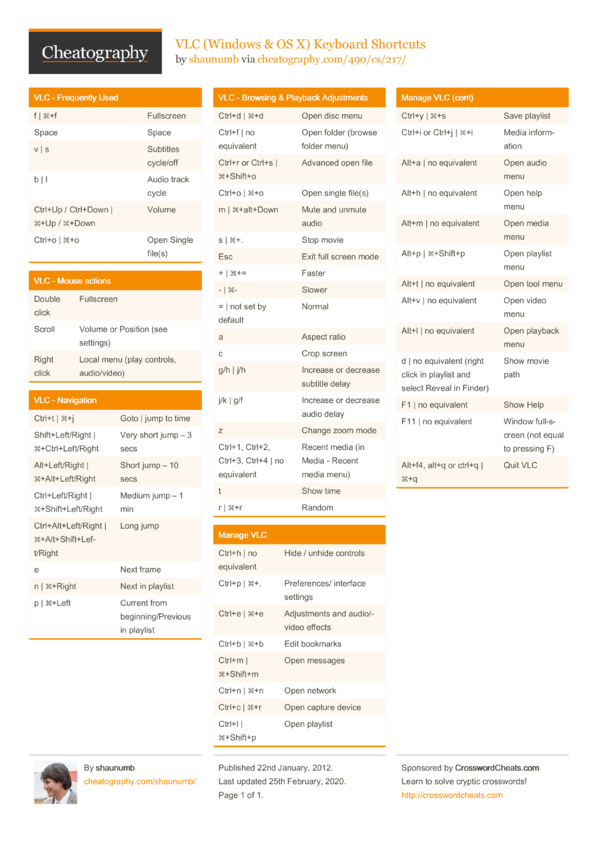
No comments: